Visual Studio 2022 is now available for preview Visual Studio 2022 Preview (microsoft.com) You can install the preview version side by side with the existing Visual Studio setup. I have installed the Free Community Edition side-by-side with Visual Studio 2019.
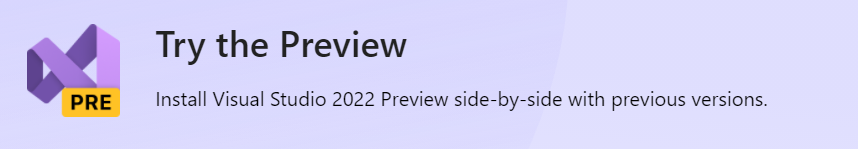
Features I liked in this version
- Hot Reload – A cool feature that enables many types of code edits while the app is running and apply the changes runtime. In preview 2 it can be used in Debug and CTRL-F5 mode.
- XAML Live Preview – Another feature that enables XAML developers to view the app UI in Visual Studio designer
- New set of Icons – Example below

.NET MAUI (This is an evolution of Xamarin. Forms)
The reason for me to try Visual Studio 2022 Preview is to explore building native apps using .NET MAUI. MAUI (Multi-platform App UI) is a cross-platform UI toolkit that targets Mobile and Desktop form factors on Android, iOS, macOS, and Windows.
Install MAUI: .NET MAUI installation | Microsoft Docs
The installation takes quite a bit of time if you are doing it for the first time, and the .NET CLI-based workload installation may fail when there are multiple NuGet sources configured in Visual Studio.
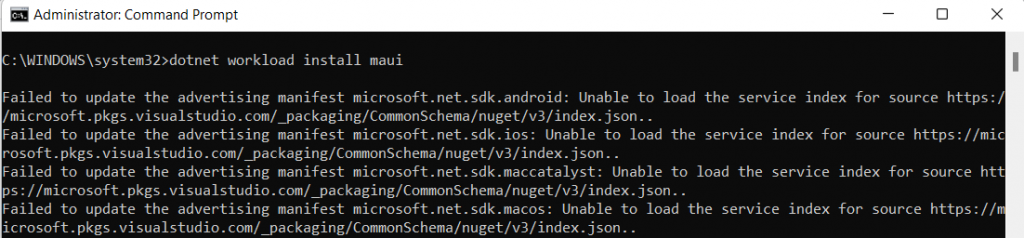
A simple trick is to uncheck all other NuGet feeds except the nuget.org in the Visual Studio Package Sources and then rerun the CLI Command and it should run without any issues.
The installation is successful and I am onto exploring more with MAUI and Visual Studio 2022.